
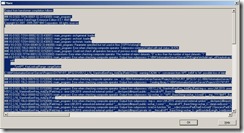
Error Message:
Error compiling parallel transformer
Platform: Windows Server
สาเหตุ
เกิดจากการใช้ Microsoft Visual Studio .NET 2003 C++ version 7.1 or later ในการ compile job
วิธีการแก้ไข
ทำการแก้ไขค่า environment variable 2 ตัว คือ APT_COMPILEOPT and APT_LINKOPT ดังนี้
- Click Start → IBM Information Server → IBM WebSphere DataStage and QualityStage Administrator.
- Log in to the Administrator interface.
- Click Projects → Properties → Environment
- Select Parallel → Compiler → APT_COMPILEOPT and delete the string -W/Zc:wchar_t- from the end of the existing setting in the Value field.
- Select Parallel → Compiler → APT_LINKOPT and delete the string -W/Zc:wchar_t- from the end of the existing setting in the Value field.
1 comment:
If the solution above doesn’t work, you can use this one. I’ve used this solution with InfoSphere8.1 on Window 2003 Server and It really works.
Microsoft Visual C++ Compiler 2003 or 2005 (as part of Microsoft Visual Studio) is required to compile parallel jobs in DataStage and QualityStage
Step when using Microsoft Visual C++ 2005 Express Edition
1. Make sure that you have internet connection during installation.
2. Install Visual C++ Express.
3. Register the product (To register Visual Studio Express Edition, simply run you Express Edition and Click Help -> Register Product).
4. Install the Microsoft Platform SDK.
5. To enable the compiler to find the SDK lib and includes files, you must update some system environment variables after you install the Platform SDK.
- From the Control Panel, click System. The choose Advanced tab and select Environment Variables.
- In System Variables box, set LIB variable to the location of the lib directory for the SDK (Typical location is c:/Program Files/Microsoft Platform SDK/Lib).
- Set INCLUDE variable to the location of the include directory for the SDK. (Typical location is c:/Program Files/Microsoft Platform SDK/Include)
- Save your settings and restart your computer.
Hope this helps.
Post a Comment