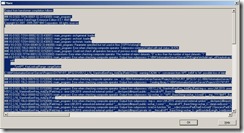เจอบล็อกของ Guy Kawasaki คอลัมนิสต์นิตยสาร Entrepreneur Magazine เป็นนักธุรกิจที่เก่งกาจคนนึง เคยทำงานที่แอปเปิ้ล แต่งหนังสือมากมายเกี่ยวกับธุรกิจนวัตกรรม (Innovative Business) ถ้าสนใจประวัติของเค้า ลอง search หาดูได้ไม่ยาก
Guy Kawasaki ได้แนะนำบทเรียนสำคัญสำหรับผู้ประกอบการทั้งหลายไว้ให้คิด 5 ข้อ
1. เน้นที่กระแสเงินสดมากกว่ากำไร ไม่ใช่ไม่เน้นที่กำไรนะ แต่ถ้าเงินสดขาดมือ อะไรๆก็แย่ทั้งนั้น ข้อนี้เข้าใจง่าย
2. สร้างความคืบหน้าทีละน้อยทุกๆวัน พัฒนาฝีมือวันละนิด รู้จักสนิทสนมลูกค้ามากขึ้นวันละนิด การประสบความสำเร็จแบบ Big Bang มันหายากขึ้นทุกที
Boyd: การพัฒนาวันละนิดย่อมต้องใช้ความอดทนแต่เราจะไม่รู้สึกเจ็บปวด ขณะที่การเปลี่ยนแปลงชั่วข้ามคืนนั้นรวดเร็วทันใจแต่ย่อมมาพร้อมกับการสูญเสียบางสิ่งไป
3. ลองดู! Guy บอกว่า "โชค" เป็นส่วนสำคัญในการประสบความสำเร็จ ดังนั้น (ก)อย่ามัวแต่นั่งดูคนอื่นสำเร็จ (ข)โชคมักเข้าข้างคนที่ลองทำสิ่งต่างๆที่ไม่ใช่กระบวนการคิดแบบธรรมดา
Boyd: อ่านแล้วงงๆ แต่คิดว่า น่าจะอารมณ์ประมาณนี้ คือ เราต้องลองเปิดโอกาสให้ตัวเอง พนักงาน และบริษัทได้ลองทำอะไรใหม่ๆแหวกๆ ไม่ว่ามันจะดูเข้าท่าหรือไม่ก็ตาม เพราะยิ่งเราได้เริ่มต้นเรียนรู้ และทดลองเร็วเท่าไหร่ เราก็จะประสบความสำเร็จเร็วขึ้นเท่านั้น - The sooner failure, The sooner success.
4. อย่าไปฟังเสียงนกเสียงกา ถ้าเรามั่นใจและเชื่อกับงาน(หรือโปรเจคต์) จงลงมือทำมันซะ
5. อย่าให้ใครทำในสิ่งที่เราไม่อยากทำ เข้าทำนอง "เอาใจเขา มาใส่ใจเรา" เช่น ถ้าเราไม่ชอบกรอกข้อมูลลูกค้า หรือแบบสอบถามยาวๆ เราก็อย่าให้ลูกค้าทำอย่างนั้น ถ้าเราไม่ชอบไปเทรนต่างประเทศเสร็จวันไหนต้องบินกลับวันนั้น เราก็อย่าทำอย่างนั้นกับพนักงานของเรา สิ่งที่จะได้ตามมา คือ ลูกค้าจะประทับใจกับบริการอันดีเยี่ยม และพนักงานมีความสุขในการทำงาน
ที่มา - http://www.sun.com/solutions/smb/guest.jsp?blog=five_lessons